Holds
A hold is a request placed through the online catalog for an item that is checked out, on order, or unavailable.
Some titles may not always be available as quickly as you’d like, but instead of returning to the library or the online catalog again and again to check availability, you can place an item on hold and come pick it up when it's ready for you to borrow.
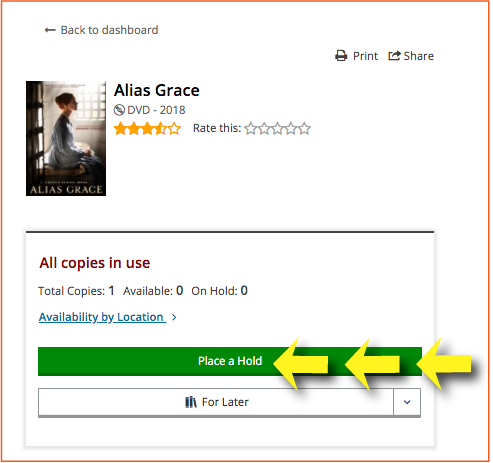
Once you place a hold, you've notified us that you'd like to borrow the item as soon as it's available. We will then notify you when it's ready to come pick up at the library or at the Hy-Vee Smartlocker (whichever place you have designated).
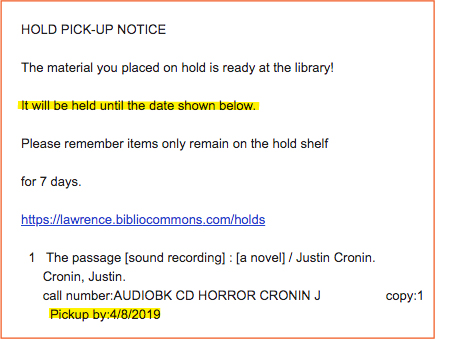
- For items with multiple requests, a queue is established and each request will be filled in the order in which it was received.
- Holds may be placed on any circulating item except for board books and select reference materials.
- Patrons can place a hold on a maximum of 10 items at any given time.
- If you're placing a hold while using an unverified library card, you're able to place a hold on a maximum of 3 items at any given time.
Single-click holds
From the online catalog, you can set your preferences for pickup at the library or the Hy-Vee Smartlocker and enable single-click holds so you don't have to select the location every time. Here's how to do it.
Pausing and canceling holds
- If you don’t want an item you have requested to become available when you’re unable to pick it up, you can pause the hold. Pausing, or suspending, retains your place in line until you’re ready to resume.
How to pause a hold - If you no longer want an item you have requested, you can cancel your hold.
How to cancel a hold
The holds pickup shelf is conveniently located just adjacent to the checkout lobby. Walk into the library and through the checkout lobby. The holds pickup shelves will be to the left, just past the elevator. Look for the first few letters of your last name on the holds tickets displayed on items housed on the holds shelf.
You must check out the reserved item once you've picked it up at one of the self-service kiosks in the checkout lobby. If you need assistance, request help at the Accounts Desk.
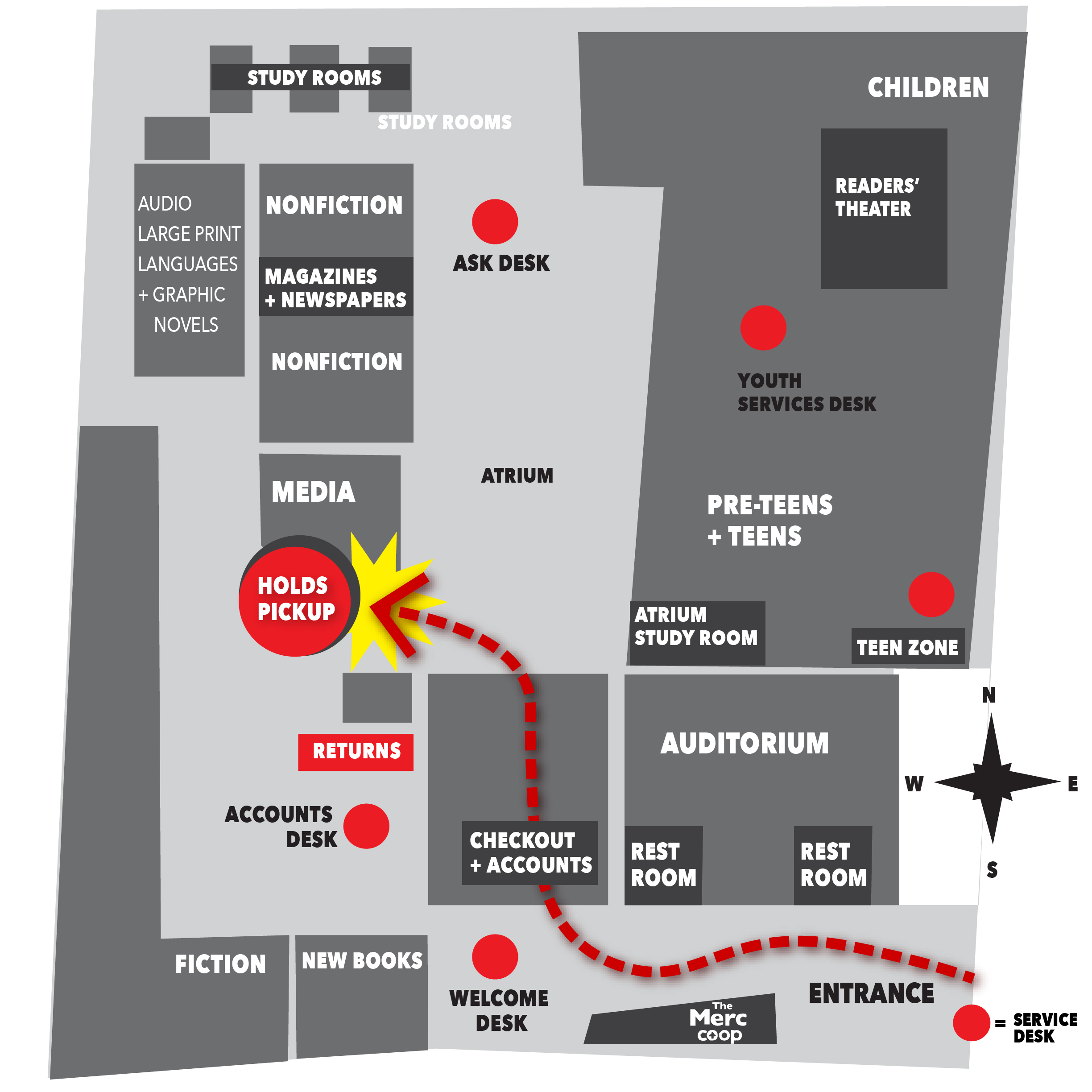
The library has Smartlockers available in the East entrance of the Clinton Parkway Hy-Vee.

Note: The lockers are very popular, so your items will wait at the main library (labeled “in transit” in your borrower dashboard) until a free locker is available. If you need something quickly, reserve it for pickup at the main library downtown.
When you pick your items up, follow these steps to open your locker
- Scan your Library Card
- Enter your pin number
- Your locker or lockers will open and you can take your stuff home
The items in your locker check out to you automatically when you open them.

