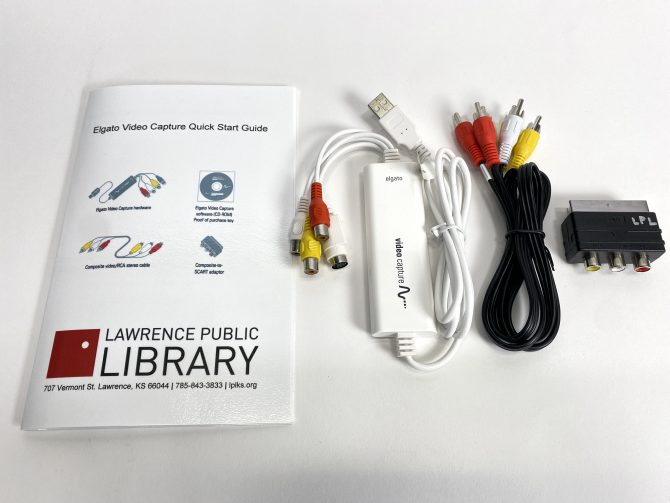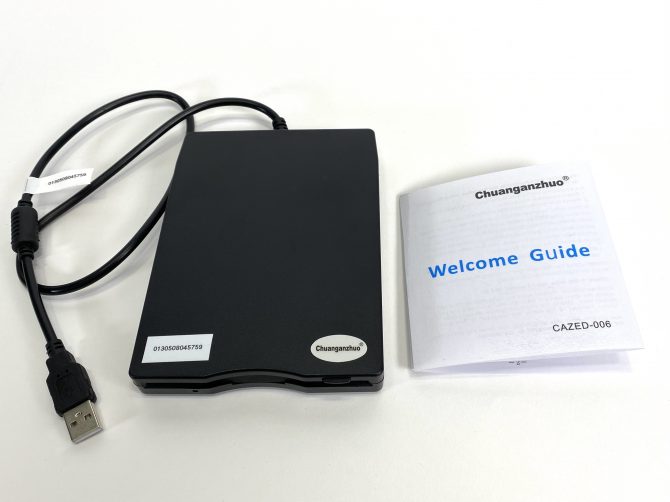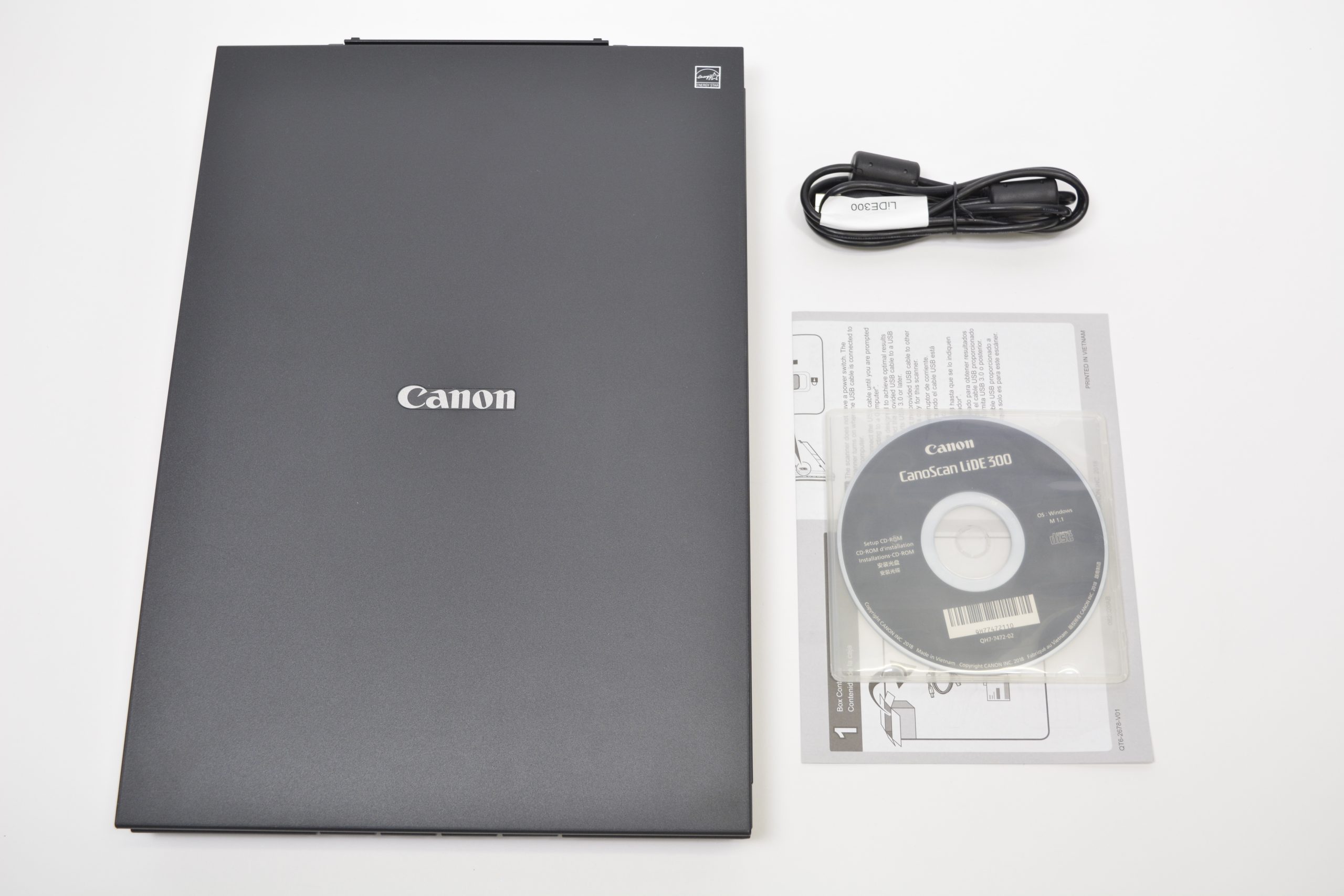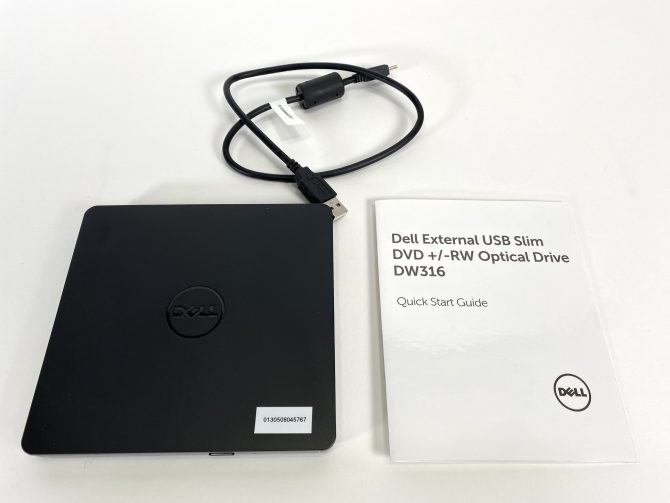Audio-Visual Tool Collection
Preserve your memories and make brand new ones with these helpful tools, now available to borrow from the library's SOUND+VISION Studio collection. Digitize VHS and audio cassettes, scan your old film slides, record audio and video — and more!
Imagine more.